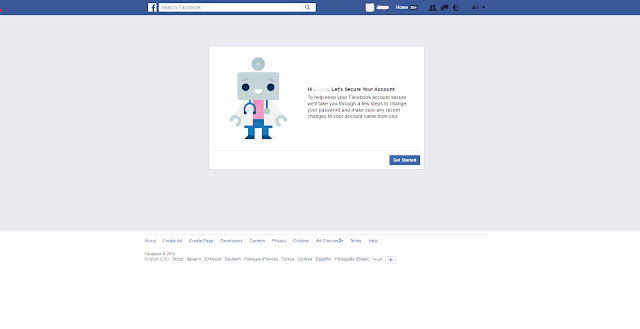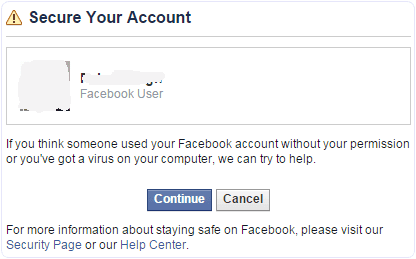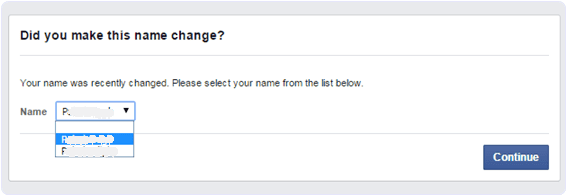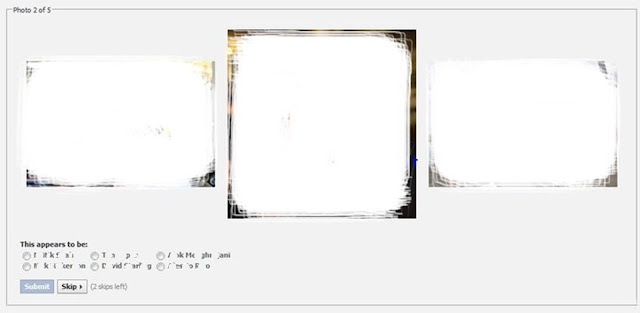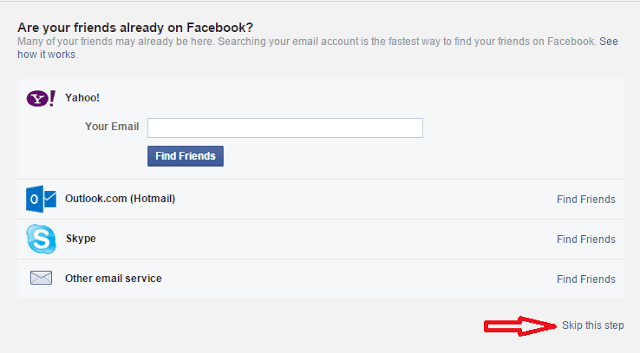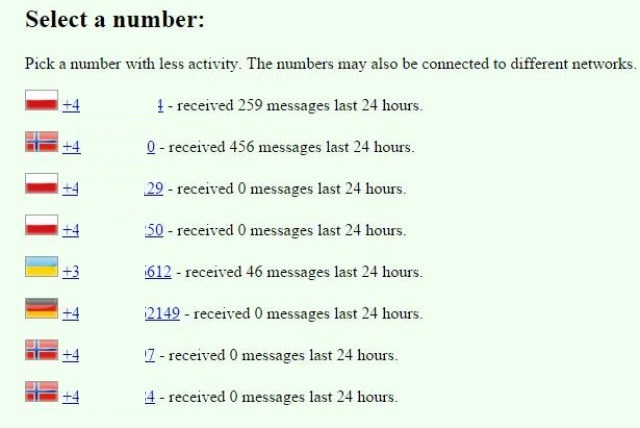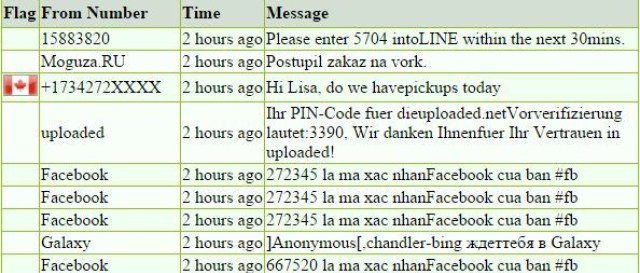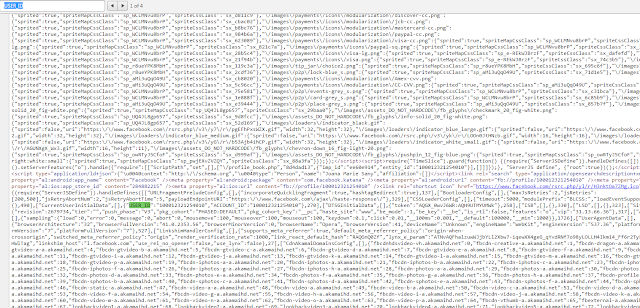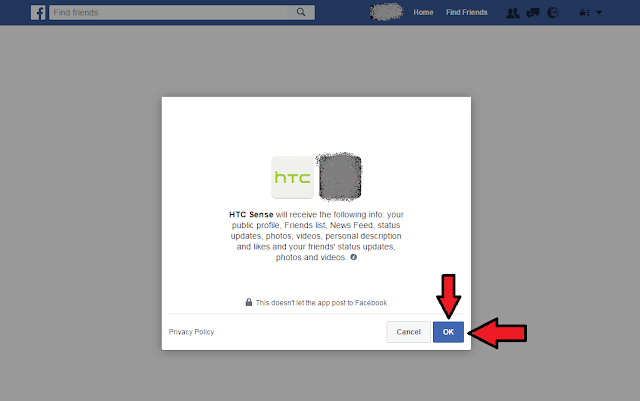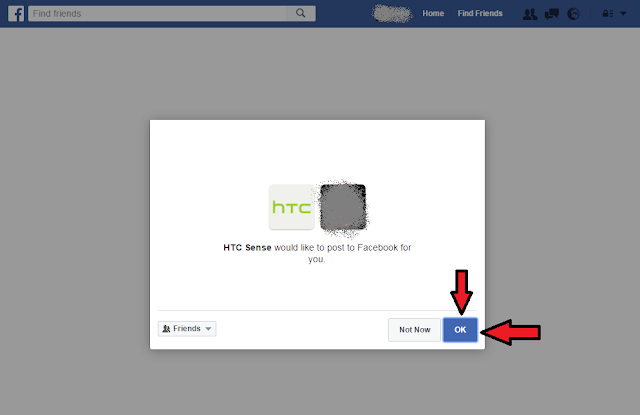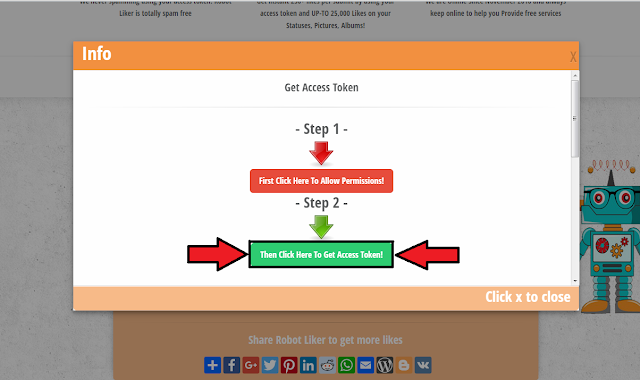Hello everyone. In this article i will show you how to change name on facebook before 60 days.
There are two methods to do that and boths are legal.
First method :
As you know facebook is best place to interact with many other people around the world. To use Facebook we need to add some personal information which is required by Facebook to make user experience better and to prevent spaming. There is one problem with facebook that bother users, they are not able to changes name on Facebook after 60 days limit.
- First of all, go to ‘Account settings’ and click on ‘Edit name’ and confirm that Limit is currently present or not.
- If the limit will be present Name will not be clickable and there should be a note about name change limit Which looks like.
- After checking out limit if you want to continue to change name then Click Here
- Click on the Continue Button. This link is actually for securing and recovering account from hacking. So we will use it to recover our account and it will let us to change name in further steps.
- Change your Account password and but you don’t need to change any other information like email, mobile no etc.
- After continuing they will show that you have recently changed your account name.
- Then all the previously used names will displayed and select any of the listed name available there.
By Using this method you can change name infinite time whenever you want but the limitation is that we cannot use a new name. So if you want to use new name then you can try
Second method :
Facebook also provides official form to Change Profile Name After crossing limit. But the new issue on Facebook is that we are not even able to change name on Facebook before 60 days once we do it.